How to get NHPC certificate if you can't go to NHPC
office after passing exams?
This article is for you
if you appeared in the licensing examination taken by Nepal Health Professional
Council (NHPC) and passed, but you can't go to the NHPC office by yourself.
Here is what you have to do:
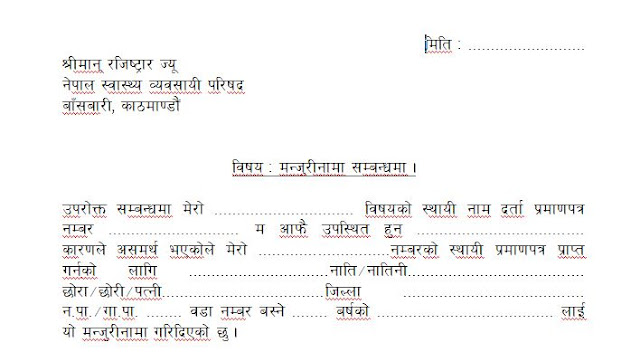 |
| A format of NHPC Manjurinama letter |
Step 1: Assign a person to go to the
office
Download the letter of
attorney from here and get it printed. Fill this letter and sign it. (download Manjurinama)
Please note that the font in the letter is in PREETI, so it wont display well in the google docs. So, you just have to download it and see in MS office in a computer where there is PREETI font already installed.
Scan or take the photo
of the signed letter and send it to the person who you assign to go to the NHPC
office via email.
Steps 2: Document preparation
The person at the other
end will print your letter and he will take the following documents with him
either on the called-out date or after completion of called-out dates of all
levels.
A) Clear Bag Documents
1.
Mark sheet and
character certificate of all levels you have completed (original)
2.
Original or
provisional certificate of Bachelor (if you applied at least for the Bachelor's
license)
3.
Original or
provisional certificate of Master (if you applied for Master's license)
4.
Citizenship certificate
original
5.
Equivalence
certificate, Passport and VISA page (if you have a foreign degree)
6.
Log book
B) Record file
Documents
1.
Bank voucher or
printed proof of online payment for NHPC examination
2.
Bank voucher or
printed proof of online payment for the registration certificate
3.
Photocopies of
all the documents mentioned in (A), after writing "Sakkal bamojim nakkal thik chha" and signing.
Step 3: Final Step
He will have to go to collect the original documents
as well as the NHPC license original certificate the next day or on the day
they will tell you to come with the Letter of Attorney (manjurinama) at hand.
Want to know the whole process on how to get NHPC certificate? Watch this:




0 Comments